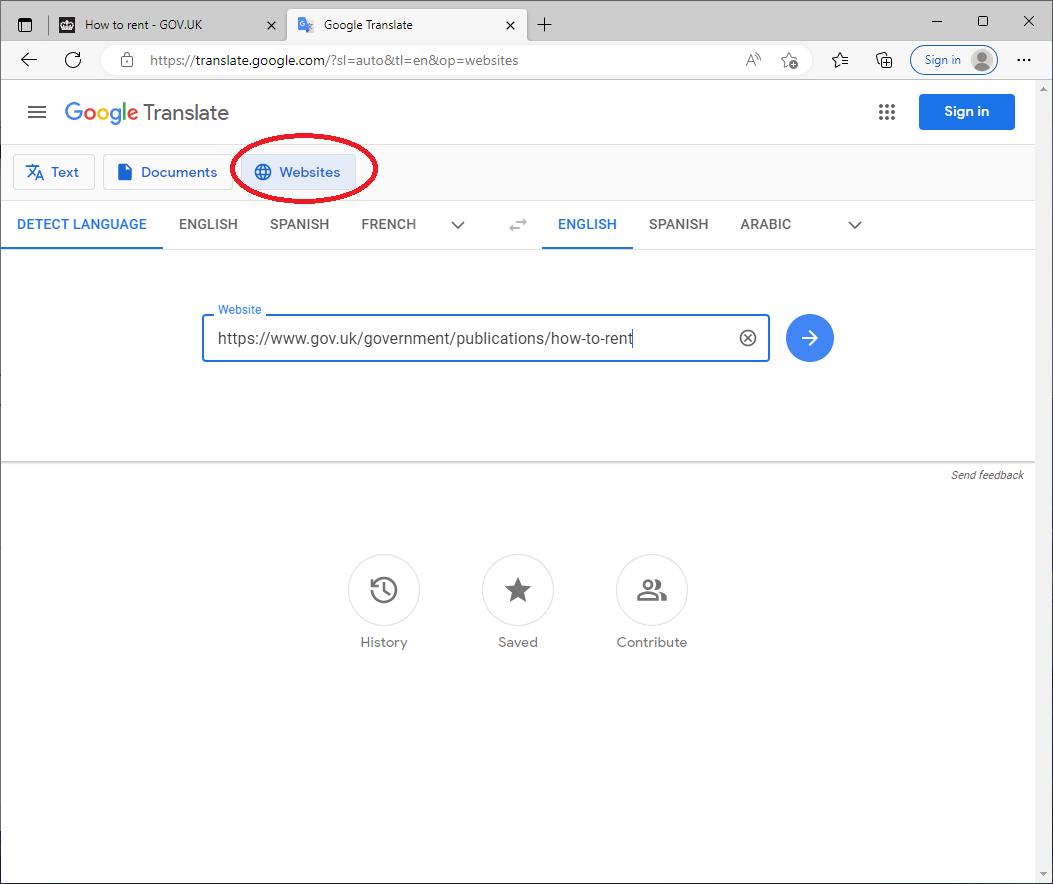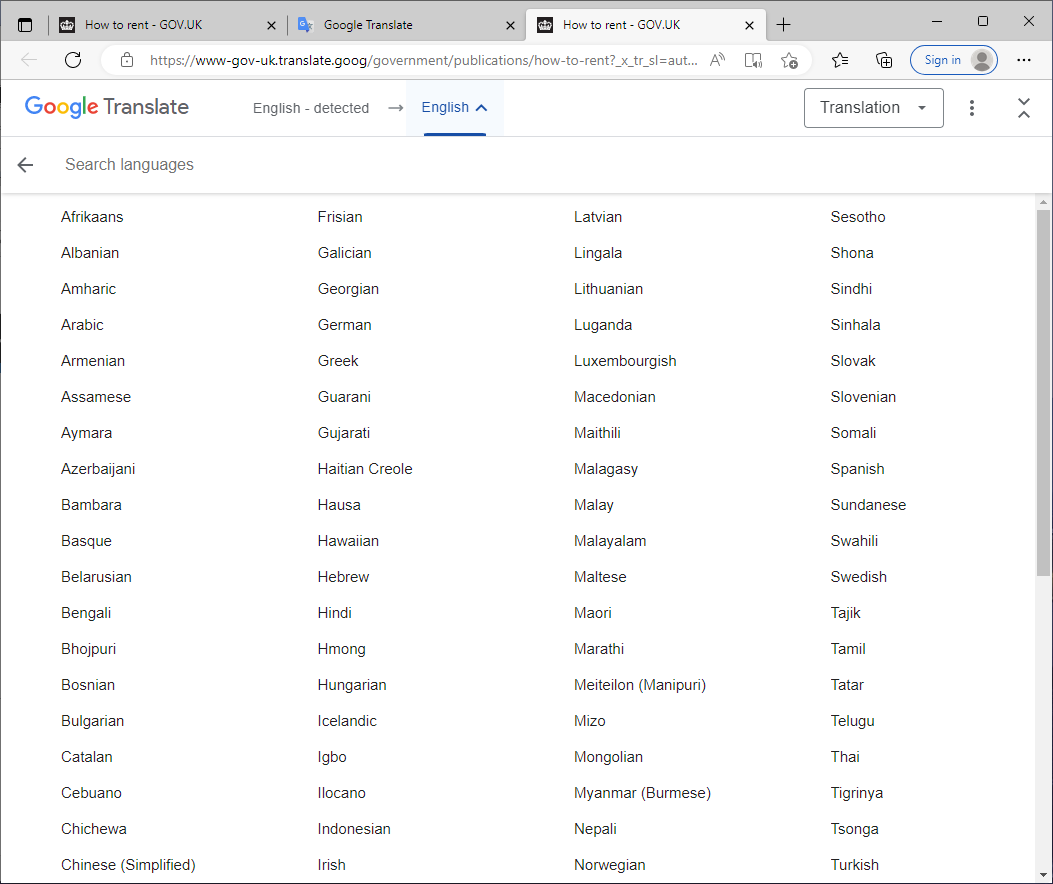Using Google Translate
The Google Translate webpage will translate most web pages into many different languages
Step 1
You’ve gone to a web page that’s only in English.
You’ll want to copy the whole web page address (URL) from the browser. It always starts “http”. In our example it is:
https://www.gov.uk/government/publications/how-to-rent
Step 2 : load Google Translate
Go to Google Translate and choose Websites.
Type or paste in the full website address URL.
Then click the blue arrow.
Step 3 : still in English
The website comes up in English.
But there’s a button to let you choose another language.
Step 4 : Choose your language
Just click on the language you want.
Spanish? Arabic? Bengali?